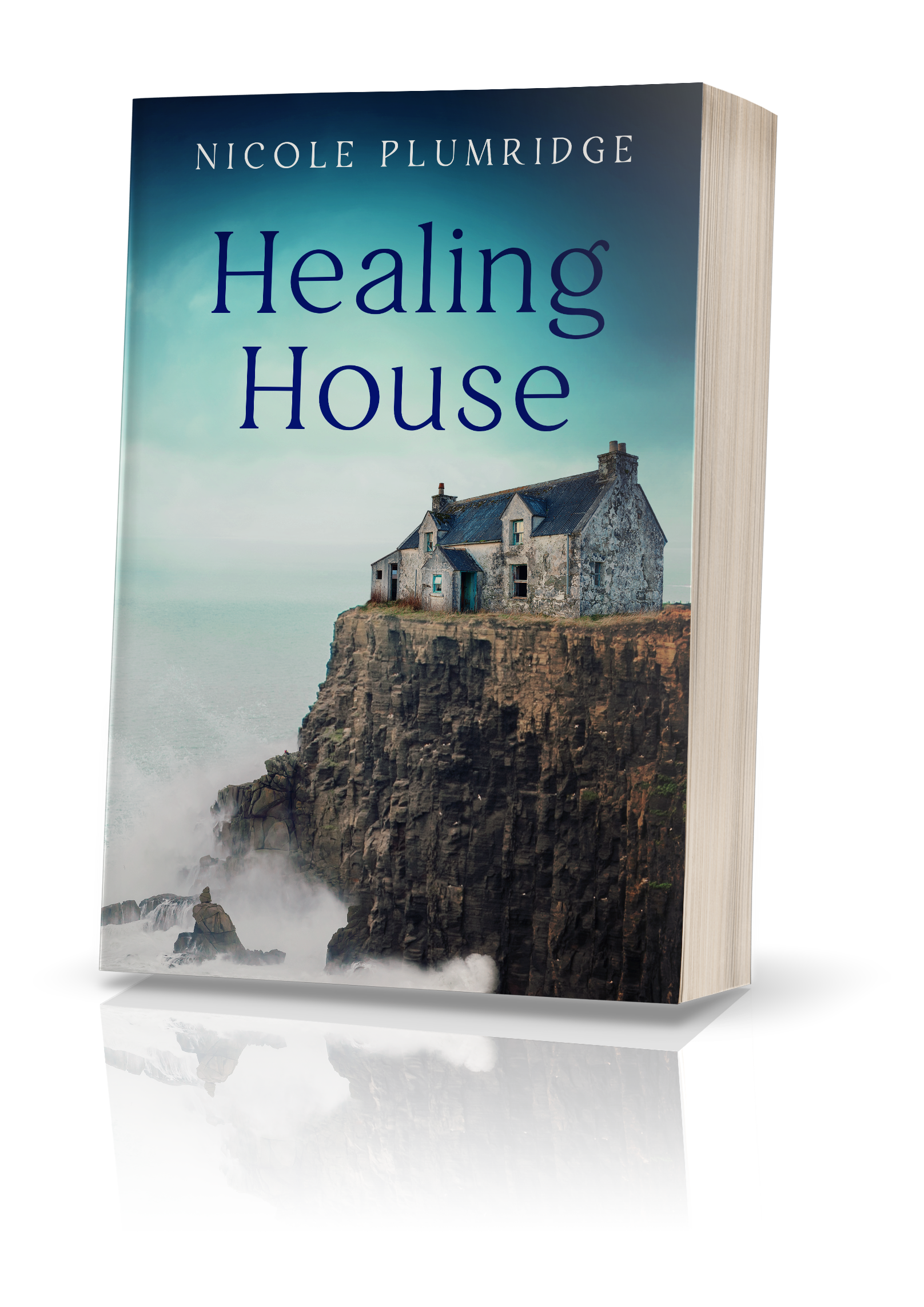While some people may be enjoying the ‘new normal’ what with working from home, flexible work hours, no commutes, others may be struggling. Not only is the landscape of work changing but so are our day-to-day social interactions. Virtual meetings are one such change that is here to stay. Business meetings, birthdays, celebrations, graduations and even weddings are being conducted over online platforms. One such platform that has become popular is Zoom. While Zoom has been a life-saver for some, it also results in Zoom fatigue for others. This form of mental exhaustion, however, does not just pertain to Zoom but also to other video calling platforms such as Skype, Google Hangouts, Microsoft Teams and many others.
Although there are many advantages to this new development, online hang-outs cannot quite replace the in-person experience. That is not to say this new form of communication is bad, only that we need to strike the right balance between virtual and face-to-face interactions.
Advantages
Staying connected
One of the most significant benefits of being able to communicate through platforms such as Zoom is that people are able to connect with friends, family, co-workers, significant others wherever they are in the world. With families spread across the globe, these platforms are invaluable in helping everyone keep in touch.
Saves money
From a company perspective, being able to hold effective meetings online as opposed to flying employees thousands of miles overseas for a meeting in another country could be a financial benefit. This would allow the company to prioritize spending on other aspects of their business to help it flourish and succeed. As an employee, you may also find that you are able to save money on commuting to work if you are able to have meetings from the comfort of your own home.
Telehealth
These online platforms have paved the way for the relatively new field of Telehealth. This allows people living in remote areas to access mental health care and other much needed services for themselves and their loved ones.
Portability
An advantage of being able to have meetings on Zoom and other online platforms means that depending on the meeting, you could potentially be at your desk, in your car, in your garden or wherever you want to be. This can be a refreshing change to always having to be in the office for meetings.
Disadvantages
While virtual meetings have their benefits, there are also some inherent downsides with constantly using these platforms. For instance, Zoom fatigue seems to be a new buzzword whereby people are feeling drained from having one Zoom call after another. Some of the reasons why people may be experiencing Zoom fatigue are outlined below.
You’re always ON
This is particularly true if the meeting is a one-on-one meeting with a co-worker or even a friend. Any slight lag, even if it is just for one second, may stilt the conversation or make things feel awkward. This could result in either you or the other person perceiving the interaction as going poorly. This constant need to keep up the conversation and fill every minute pocket of silence can be draining. How many people have pretended to have faulty connection or low battery to have a moments respite from what feels like an awkward conversation? When having face-to-face interactions, there are a myriad of shared stimuli within the environment for people to comment on without things feeling awkward or as if the conversation is slowing to a halt. However, with video calls, the only thing present in the immediate environment is you. This can put undue pressure on you and the person on the other end of the video call.
Your focus keeps slipping to YOU
How many people find themselves staring at their own video image when the camera is on as opposed to the image of the person they are communicating with? It is natural for us to be self-conscious, especially when there are many things to take into consideration with an online meeting, from lighting to background to camera angle and so much more. However, the constant self-checking dilutes ones attention towards the other person in the conversation. Typically with online meetings, it is necessary to put more energy into focusing on what the other person is saying as opposed to traditional face-to-face meetings whereby if you miss something, there may be other cues that you can rely on to understand what the person is talking about. Therefore, this constant divided attention can impede the ability to focus and engage in effective communication.
Nonverbal cues
Subconsciously, a great deal of information we gain about the other person we are communicating with is gathered through non-verbal cues, such as body language, gestures and facial expressions. When denied these cues, we are at a disadvantage when it comes to understanding how the other person is truly feeling. This leaves us feeling like we need to put on a show and exaggerate our expressions to show that we are interested or listening. This can be mentally draining and leave one feeling exhausted after hanging up a call.
Change of scene
It may sound contradictory, but the more one sits in front of a screen, the more lethargic one tends to feel. If we are physically moving from one meeting to another or perhaps one office building to another, it is likely that we feel more invigorated than if we simply click end call on the laptop, only to open up another call a few seconds later. Lack of movement and physical exercise takes its toll on the body. It also prevents us from being able to psychologically disconnect from one meeting before heading into another.
If an employee had an in-person meeting that did not go so well, the simple act of changing the scene and moving to a different meeting room for the next meeting could create a mental disconnect from the initial meeting. This helps reinvigorate the employee and could help ensure that the next meeting goes better.
To multi-task or not to multi-task
Perhaps when people started becoming accustomed to online meetings, they thought that meant they could attend the meeting whilst also clear their inbox and check off other items on their To Do lists. It is easy enough to lose focus when staring at a screen for a long period of time. If multi-tasking is added into the mix, it is almost a guarantee that you will miss key information, leaving you in an awkward position if a question is directed your way.
What can be done?
Below are some tips on how to incorporate online meetings into your life whilst combatting Zoom fatigue:
- Be ergonomically prepared. Ensure you are sitting in a comfortable space with your water or coffee next to you, your chair and table at the right height and anything else that will help you feel relaxed.
- Take walks in between meetings. Even if you are simply switching from one Zoom call to the next, take a few seconds to walk around your room, your house, or your garden to not only have a physical break from the office set-up but a psychological disconnect as well.
- Figure out what balance works for you. While some meetings may need to take place virtually, others may still be done in-person. Also, keep in mind that not everything needs to be a video call. Perhaps an email or regular phone call (without video) will suffice.
- Segregate your space. You may not be able to drive away and disconnect from the office anymore but if you have an office set-up at home, at least you can shut the door on it when you are done for the day.
- Hide or turn off your own camera when having a video call. This allows you to be more engaged and present with the person you are communicating with.
- Do not multi-task or tab surf. This is a sure way to lose focus which the person you are communicating with will likely pick up on.
- Recognize that you don’t need to ‘put on a show’ to prove you are listening. If you ask questions and/or make relevant comments it is obvious you are listening and engaged.
- Treat virtual meetings as you would in-person meetings. It is unlikely that you would pull out a game on your phone and play it if you were talking to the person face-to-face, so don’t do it during a virtual/video meeting!
- Select the viewing option you are most comfortable with, particularly with large groups on the same call.
- Avoid back to back Zoom meetings. Try keep meetings to 50 minutes as opposed to an hour. Even if you have one call scheduled after another, at least you have a 10 minute break to walk, get a snack or use the bathroom!
- Recognize if you are feeling overwhelmed or experiencing the symptoms of burnout. If so, speak to your manager or coworkers and see if you can incorporate the above mentioned tips when organizing video calls.
It is important to be mindful and recognize that this is a new platform that everyone is navigating together. While you may miss in-person meetings, try to make this new set-up work for you! With virtual meetings potentially comes more flexibility with your time. Take advantage of this. You may not be working a nine to five job like your parents whereby they were able to truly leave the office behind at five o’clock but you may find that you are able to have more of a say on how to spend your day. Perhaps you start your day later, at 10:00 am, get a workout done in the afternoon and finish up emails and work later in the evening. Your schedule is yours to play around with. Change is always difficult to get used to initially, however, video and virtual conferencing is here to stay. The only constant in life is change. Try out these tips to make video calls an engaging experience instead of a draining one.
References
Fosslien, L., & Duffy M. W. (April 29, 2020). How to Combat Zoom Fatigue. Harvard Business Review. https://hbr.org/2020/04/how-to-combat-zoom-fatigue
Sander, L., & Bauman, O. (May 19, 2020). Zoom fatigue is real – here’s why video calls are so draining. Ideas.Ted.Com. https://ideas.ted.com/zoom-fatigue-is-real-heres-why-video-calls-are-so-draining/
Hickman, S. (April 6, 2020). Zoom Exhaustion is Real. Here Are Six Ways to Find Balance and Stay Connected. Mindful. https://www.mindful.org/zoom-exhaustion-is-real-here-are-six-ways-to-find-balance-and-stay-connected/
Image Credit: elenabs via Getty Images/iStockphoto. https://www.meetingsnet.com/event-tech-virtual-meetings/what-virtual-attendees-want